SF Cable is an online store selling highest quality cables, components & accessories at best rates.
Sf cable began its business in 2002 with the goal of providing the highest quality cables, components, and accessories (including custom products like fiber optic and copper networking cables and modular adapters) at the lowest prices on the internet delivered with complete customer satisfaction.
SF Cable’s service is unmatched in the industry because we feature a huge inventory of over 8,000 SKUs of cables, components, and accessories ready to be shipped to our customers same day (in most cases) with no minimum orders or restocking fees. Even our custom orders are typically shipped in two to three days. All our products are premium quality at the lowest prices (up to 90% off retail) due to our low overhead and direct imports with no middle men to increase costs to our customers.
But what makes SF Cable completely different is our lifetime technical support. That’s right, call anytime during business hours and get the help you need whether you made your purchase last week, last month, or last year! We also offer a 60 day money back guarantee with a lifetime warranty on computer cables, adapters, and non-electronic products plus live support. Our products are RoHS compliant, environmentally friendly and we work in conjunction with ISO 9001-2000 registered manufacturers to ensure the highest quality merchandise at wholesale costs.
At SF Cable, we offer customer satisfaction and peace of mind with the most advanced form of SSL software available the 128-bit Extended Validation SSL Certificates by Symantec (Verisign Authentication Services) keeping your privacy, personal information and transactions protected.
Remember, our mission at SF Cable, Inc. is to provide you, our customers, with premium quality products at the lowest prices, delivered quickly and with exceptional customer service and support every time!
See Our Products: Power Cord
Ethernet Cables
HDMI Cables and Adapters
Power Strips
and many more..
The Future We Want: One Cable for All
This article is about the DisplayPort cable. But since DisplayPort is neatly integrated with USB Type C, it is also about that. The latest update in DisplayPort is the DisplayPort Alt mode 2.0. The new standard has interoperability with the USB4 specification by the USB Implementers Forum.
According to VESA, the update in the specs are: the USB-C connector can transmit up to 80 Gigabits per second (Gbps) of DisplayPort video data utilizing all four high-speed lanes in the cable, or up to 40 Gbps with simultaneous SuperSpeed USB data delivery.
USB C has truly become the port to have on all devices and day by day, it keeps getting more powers. When devices start getting the new DisplayPort standard, a specced out USB C port or cable would have Thunderbolt 3, DisplayPort Alt Mode 2.0, and Power Delivery.
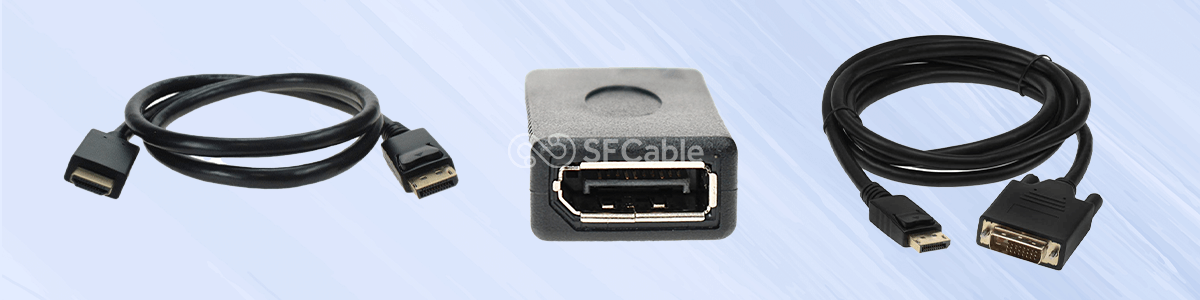
Now that’s the kind of cable we can call ‘one cable for all’. If you were to have devices that supported this specification and the cable, what are the things you could do?
Let’s Explore:
Single Wire Setup:
- Remember the back of your computer desk a few years ago? You either lived in a mess or knew what cable management was. But now if you want to have a clean powerful setup, you only need to have two cables. The laptop charger and the USB C cable to plug in and power an external monitor.
- This gives you flexibility without compromise. You want a portable computer? Well, you can carry your laptop around. You want a big, advanced display for your workflow? You can choose an external monitor that you like.
- Because of the speed with which this cable passes data, you are bound to experience no lag, and you won’t need to use a special charger for the display.
- Another advantage of this cable is that, provided your actual laptop can power it, you can connect two 4K external displays. If you edit video, this can really elevate your setup and allow you to do it justice.
- The portability of a laptop cannot be appreciated more, but once you get used to a high resolution, large screen display, there is no going back.
While such a speed, and reliability requirement is for professional use, soon enough more devices, even consumer facing ones, will update to use the best and latest specifications.
If you look at someone who is working on film making or video creation, they need a setup that allows them a big enough surface area as well as plenty of ports that they can plug various things like headphones, speakers, color grading equipment, etc. In such cases, the faster, more reliable the cable they use, the better, more accurate results they will get.
Connectivity standards change quite often, if not drastically, then definitely in versions. A landscape that used to be dominated by DVI ports or VGA ports for quite a while, is now willing to use just this one USB C port. While this port has variants in the specifications that it comes with, the physical space it takes up is the same, and the basic functionality of data transfer comes built into all of them.
USB Type C becomes the obvious choice for device manufacturers going forward because they are trying to eliminate the less compatible, bigger sized ports. Devices are thinner and we are in a time when they have to do more than they used to have to.
The traditional DisplayPort cable will, in no way, be enough right now, because that means you’ll have to carry around as many cables as the tasks you need to accomplish.
The USB C implementation and devices going wireless has eliminated the need for many individual cables like HDMI, printer cables, DB cables, micro USB, proprietary charging cords, etc.
It has also made possible fast charging technology. Different OEMs have different fast charging technologies called Warp Charge etc.; all of them promise to charge your devices for about 2-3 hours of use in 10 to 20 minutes.
You can’t deny that it is highly convenient. And when that same charger can power up your laptop, phone, and headphones, it becomes even more convenient while providing a number of other possibilities with it. Charging is the most mundane thing that the USB Type C cord does.
If you are looking for your cabling needs, or to upgrade your devices, make sure you keep in mind the DisplayPort standards and to get anything with a newer USB C port.
At SF Cable, you will get the cable variant you need. We stock old and new ones. Browse our store and if you have questions, please reach us here.
Source: https://www.sfcable.com/blog/future-we-want-one-cable-for-all/
The Future We Want: One Cable for All
This article is about the DisplayPort cable. But since DisplayPort is neatly integrated with USB Type C, it is also about that. The latest update in DisplayPort is the DisplayPort Alt mode 2.0. The new standard has interoperability with the USB4 specification by the USB Implementers Forum.
According to VESA, the update in the specs are: the USB-C connector can transmit up to 80 Gigabits per second (Gbps) of DisplayPort video data utilizing all four high-speed lanes in the cable, or up to 40 Gbps with simultaneous SuperSpeed USB data delivery.
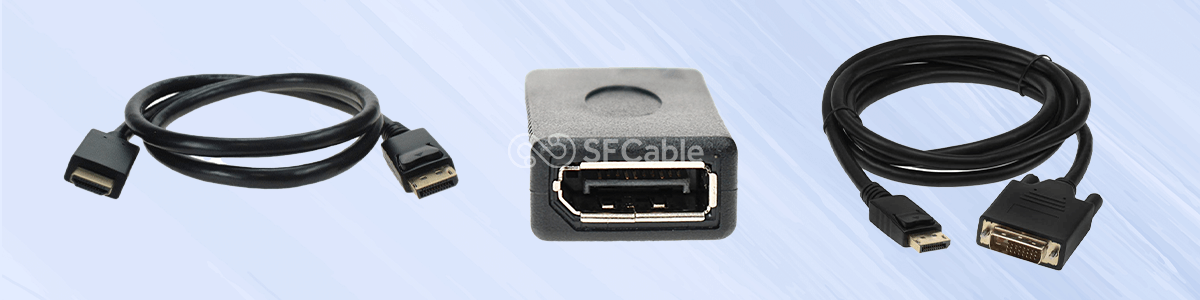
USB C has truly become the port to have on all devices and day by day, it keeps getting more powers. When devices start getting the new DisplayPort standard, a specced out USB C port or cable would have Thunderbolt 3, DisplayPort Alt Mode 2.0, and Power Delivery.
Now that’s the kind of cable we can call ‘one cable for all’. If you were to have devices that supported this specification and the cable, what are the things you could do?
Let’s Explore:
Single Wire Setup:
- Remember the back of your computer desk a few years ago? You either lived in a mess or knew what cable management was. But now if you want to have a clean powerful setup, you only need to have two cables. The laptop charger and the USB C cable to plug in and power an external monitor.
- This gives you flexibility without compromise. You want a portable computer? Well, you can carry your laptop around. You want a big, advanced display for your workflow? You can choose an external monitor that you like.
- Because of the speed with which this cable passes data, you are bound to experience no lag, and you won’t need to use a special charger for the display.
- Another advantage of this cable is that, provided your actual laptop can power it, you can connect two 4K external displays. If you edit video, this can really elevate your setup and allow you to do it justice.
- The portability of a laptop cannot be appreciated more, but once you get used to a high resolution, large screen display, there is no going back.
While such a speed, and reliability requirement is for professional use, soon enough more devices, even consumer facing ones, will update to use the best and latest specifications.
If you look at someone who is working on film making or video creation, they need a setup that allows them a big enough surface area as well as plenty of ports that they can plug various things like headphones, speakers, color grading equipment, etc. In such cases, the faster, more reliable the cable they use, the better, more accurate results they will get.
Connectivity standards change quite often, if not drastically, then definitely in versions. A landscape that used to be dominated by DVI ports or VGA ports for quite a while, is now willing to use just this one USB C port. While this port has variants in the specifications that it comes with, the physical space it takes up is the same, and the basic functionality of data transfer comes built into all of them.
USB Type C becomes the obvious choice for device manufacturers going forward because they are trying to eliminate the less compatible, bigger sized ports. Devices are thinner and we are in a time when they have to do more than they used to have to.
The traditional DisplayPort cable will, in no way, be enough right now, because that means you’ll have to carry around as many cables as the tasks you need to accomplish.
The USB C implementation and devices going wireless has eliminated the need for many individual cables like HDMI, printer cables, DB cables, micro USB, proprietary charging cords, etc.
It has also made possible fast charging technology. Different OEMs have different fast charging technologies called Warp Charge etc.; all of them promise to charge your devices for about 2-3 hours of use in 10 to 20 minutes.
You can’t deny that it is highly convenient. And when that same charger can power up your laptop, phone, and headphones, it becomes even more convenient while providing a number of other possibilities with it. Charging is the most mundane thing that the USB Type C cord does.
If you are looking for your cabling needs, or to upgrade your devices, make sure you keep in mind the DisplayPort standards and to get anything with a newer USB C port.
At SF Cable, you will get the cable variant you need. We stock old and new ones. Browse our store and if you have questions, please reach us here.
Source: https://www.sfcable.com/blog/future-we-want-one-cable-for-all/
The Cables That Power Your Home Office
I used to be one of those people who thought my average specced laptop was enough for me to occasionally work from home, watch movies, and do certain basic computer things. At work, my setup was more than enough for my tasks. I don’t even have a desk in my house. Since I have not really needed one for years.
As working from home becomes more permanent, everyone I talk to finds themselves wanting a proper home office setup with a desk and filing cabinets and more. If you have previously worked remotely a few days a week, or month, it was very easy to just use the special equipment when you were in office and use a laptop for those few days at home.
But now things are much different. Your home office is the only office you have and will have for a long time now. However, it is even more important to get your work done more efficiently. With economical imbalance, the better work will be rewarded. Or the steady business will remain afloat.
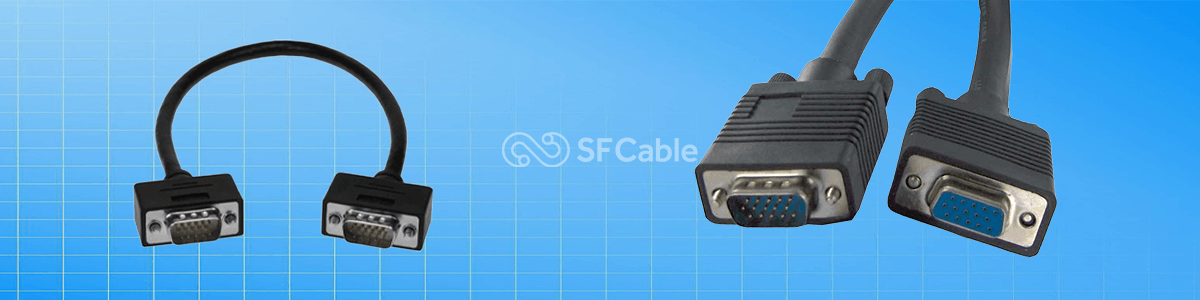
If you live with your family, then you will even have slightly different kinds of distractions at home, as compared to the office. At the office when you have your headphones on, it is a sign that you are not to be disturbed but at home, your kid will not get that signal. With no physical lines to separate work and home, you need more help from your tools and space to create and maintain that balance.
This is what will make your work smoother, and more efficient. While there are more distractions at home, it is also easier to not have to commute, or not have to wake up at crazy hours to cook meals for the whole day before heading out. Add the right working environment to the mix and you have a winning combination.
Let’s Explore All That You Might Need In Your Work Office:
- A dedicated work space:
Whether you can have a whole room or simply a desk, it should be a space where you can get into the headspace of working. If possible, have it be a place with natural light without getting hot. This will enable good lighting for video conferencing and video shooting if your job requires it. And you or your devices shouldn’t be in direct sunlight for long periods of time. The desk and chair you use should be comfortable and have enough space to put a number of things on it. - Computer:
If your work doesn’t require too much computing power, you can get by with a laptop. But if you require a more powerful setup for video editing, development, audio work, etc., then you are going to need elaborate equipment.
The computer you use needs to be upgradeable. This makes it easier to swap components instead of having to change the whole thing when you only need to change a couple of things. - Cable management:
Computer cables are plenty. There’s the monitor cable, keyboard and mouse cable, a cable connected to the webcam, one connected to a mic, and one to headphones. All of these need to be managed properly so that they last longer, with less wear and tear. - Additional peripherals:
Depending on your work, you will have additional computing items. Extra monitors will connect via different monitor cables. Look for a setup with a daisy chain mechanism. If you need a color grading gear, that will need a cable and port. If you need to connect a sound mixer, that will be another computer cable. You can, of course, connect gaming tools like a joystick to the computer as well. - Infrastructural changes:
If you are recording audio or video in your home office, it is important that you have a soundproof space. You cannot simply depend on natural light for the video. So, you might want to play around with the lighting so that the white balance and coloring is perfectly suited to your video needs. A home based soundproofing can be simple enough to do using sound absorbent materials. Place a rug on the floor, draw the curtains, and place books on shelves if you can.
The idea of a home office right now is not about getting the best equipment if you don’t need to. But it is about having the equipment you need to get your work done as smoothly as possible.
In all of this, let’s not forget the most important devices and cables to get any of this done: ethernet cables and the right modem and router.
At SF Cable, we don’t stock the perfect standing desk, but we do have all the necessary cables for your home setup. Contact us here and we will help you put it together.
Source: https://www.sfcable.com/blog/cables-that-power-your-home-office
LAN Device Status Identifier | SFCable
Buy premium quality LAN Device Status Identifier at the lowest prices (upto 90% off retail). Fast shipping! Lifetime technical support!
Ethernet Cable: The Unphotographed Secret of A Functional Home
COVID-19 is changing things. There are revolutionary changes happening in the working landscape. Here, in our very own Silicon Valley, famous for tech companies, things have shifted. Everyone moved to working from home, with barely any signs of going back to the office.
An office brings with it plenty of tools, like computers that your work actually needs, headphones, webcams, if required, camera equipment, video sets, desks, and chairs, tablets, external monitors, and reliable internet. I should also mention the snacks and coffee breaks that come with this package.
Tech companies have great internet connectivity, generally speaking. So, leaving behind those offices has not been comfortable while doing the exact same internet heavy work. Not to mention the added usage of data for video conferencing.

Over the last few weeks, some companies have started issuing orders about working from home through the end of the year or even permanently. This changes quite a lot in terms of looking at the tools people require to work.
At the beginning of the lockdown across the world, people were beginning to set up their workstations at home, thinking about how they needed to create space and set up for a couple of months only.
As the working from home duration increases though, not to mention the learning and education duration, the one thing that we miss the most is that internet connection.
There is also talk of not needing to be in the same area or city as your office anymore, temporarily or permanently. So, some of you may even be moving home or closer to nature. Whether you are looking to start a new house or redo your old one to make it more compatible for your current working situation, you will need certain equipment.
The biggest dilemma is which are the best ethernet cables to use. Right now, for your home office and home classroom, the best ones to install are Cat8 cables. And this especially applies if you are changing the wall wiring of the house. You want to use cabling that is new so that you can use it extensively for a greater number of years without affecting performance.
Only having the best ethernet cables won’t do the trick though. You will need advanced Wifi equipment as well. Certain devices will require wired connections, and some might not require it, but can be easy to use wired. These are your TV, desktop computer, gaming console, the main router of a mesh network system, smart hubs, etc.
If the wiring in your home is Cat8, and you are investing in these tools, you should spring for Cat8 cables for all these tools as well.
A speedier, more reliable internet connection can make you miss your office less. Especially if you have chosen to move to a lakeside home.
With This Connection, You Can Do These Things:
- Smooth video conferencing (provided your webcam is great, and if you use a DSLR, you will look like you are standing next to your colleagues).
- Multiplayer gaming nights with people across the globe. While streaming the whole on the internet.
- Your kid will have a classroom experience where they might actually learn something or show off their new found painting skills in HD.
- Kid playdates. Because they are just as bored without seeing their friends as you are.
- Have a truly connected home.
- Edit videos along with fellow editors without anyone leaving their homes.
- Watch the TV shows you always meant to watch.
- Work.
… all at the same time.
The Internet is central to our lives, and is now a part of Maslow’s pyramid. Unofficially. If you can’t get the benefits of your office network, you are going to want to upgrade your house setup. After all, the photo of a clean desk with everything placed equidistant means nothing if you pause awkwardly in a video meeting, right?
Everyone eventually figures out that the best desk is just in photos, the real challenge comes when the internet demands that you use it well.
SF Cable, a Silicon Valley company, understands your upgrade requirement. We stock all the cables, from ethernet to computer to USB, and HDMI. Let us know your needs and we will even recommend the right lengths of the cables for you.
Source: https://www.sfcable.com/blog/ethernet-cable-unphotographed-secret-of-functional-home
Ethernet Cable: The Unphotographed Secret of A Functional Home
COVID-19 is changing things. There are revolutionary changes happening in the working landscape. Here, in our very own Silicon Valley, famous for tech companies, things have shifted. Everyone moved to working from home, with barely any signs of going back to the office.
An office brings with it plenty of tools, like computers that your work actually needs, headphones, webcams, if required, camera equipment, video sets, desks, and chairs, tablets, external monitors, and reliable internet. I should also mention the snacks and coffee breaks that come with this package.
Tech companies have great internet connectivity, generally speaking. So, leaving behind those offices has not been comfortable while doing the exact same internet heavy work. Not to mention the added usage of data for video conferencing.

Over the last few weeks, some companies have started issuing orders about working from home through the end of the year or even permanently. This changes quite a lot in terms of looking at the tools people require to work.
At the beginning of the lockdown across the world, people were beginning to set up their workstations at home, thinking about how they needed to create space and set up for a couple of months only.
As the working from home duration increases though, not to mention the learning and education duration, the one thing that we miss the most is that internet connection.
There is also talk of not needing to be in the same area or city as your office anymore, temporarily or permanently. So, some of you may even be moving home or closer to nature. Whether you are looking to start a new house or redo your old one to make it more compatible for your current working situation, you will need certain equipment.
The biggest dilemma is which are the best ethernet cables to use. Right now, for your home office and home classroom, the best ones to install are Cat8 cables. And this especially applies if you are changing the wall wiring of the house. You want to use cabling that is new so that you can use it extensively for a greater number of years without affecting performance.
Only having the best ethernet cables won’t do the trick though. You will need advanced Wifi equipment as well. Certain devices will require wired connections, and some might not require it, but can be easy to use wired. These are your TV, desktop computer, gaming console, the main router of a mesh network system, smart hubs, etc.
If the wiring in your home is Cat8, and you are investing in these tools, you should spring for Cat8 cables for all these tools as well.
A speedier, more reliable internet connection can make you miss your office less. Especially if you have chosen to move to a lakeside home.
With This Connection, You Can Do These Things:
- Smooth video conferencing (provided your webcam is great, and if you use a DSLR, you will look like you are standing next to your colleagues).
- Multiplayer gaming nights with people across the globe. While streaming the whole on the internet.
- Your kid will have a classroom experience where they might actually learn something or show off their new found painting skills in HD.
- Kid playdates. Because they are just as bored without seeing their friends as you are.
- Have a truly connected home.
- Edit videos along with fellow editors without anyone leaving their homes.
- Watch the TV shows you always meant to watch.
- Work.
… all at the same time.
The Internet is central to our lives, and is now a part of Maslow’s pyramid. Unofficially. If you can’t get the benefits of your office network, you are going to want to upgrade your house setup. After all, the photo of a clean desk with everything placed equidistant means nothing if you pause awkwardly in a video meeting, right?
Everyone eventually figures out that the best desk is just in photos, the real challenge comes when the internet demands that you use it well.
SF Cable, a Silicon Valley company, understands your upgrade requirement. We stock all the cables, from ethernet to computer to USB, and HDMI. Let us know your needs and we will even recommend the right lengths of the cables for you.
Source: https://www.sfcable.com/blog/ethernet-cable-unphotographed-secret-of-functional-home
Ethernet Cable: The Unphotographed Secret of A Functional Home
COVID-19 is changing things. There are revolutionary changes happening in the working landscape. Here, in our very own Silicon Valley, famous for tech companies, things have shifted. Everyone moved to working from home, with barely any signs of going back to the office.
An office brings with it plenty of tools, like computers that your work actually needs, headphones, webcams, if required, camera equipment, video sets, desks, and chairs, tablets, external monitors, and reliable internet. I should also mention the snacks and coffee breaks that come with this package.
Tech companies have great internet connectivity, generally speaking. So, leaving behind those offices has not been comfortable while doing the exact same internet heavy work. Not to mention the added usage of data for video conferencing.

Over the last few weeks, some companies have started issuing orders about working from home through the end of the year or even permanently. This changes quite a lot in terms of looking at the tools people require to work.
At the beginning of the lockdown across the world, people were beginning to set up their workstations at home, thinking about how they needed to create space and set up for a couple of months only.
As the working from home duration increases though, not to mention the learning and education duration, the one thing that we miss the most is that internet connection.
There is also talk of not needing to be in the same area or city as your office anymore, temporarily or permanently. So, some of you may even be moving home or closer to nature. Whether you are looking to start a new house or redo your old one to make it more compatible for your current working situation, you will need certain equipment.
The biggest dilemma is which are the best ethernet cables to use. Right now, for your home office and home classroom, the best ones to install are Cat8 cables. And this especially applies if you are changing the wall wiring of the house. You want to use cabling that is new so that you can use it extensively for a greater number of years without affecting performance.
Only having the best ethernet cables won’t do the trick though. You will need advanced Wifi equipment as well. Certain devices will require wired connections, and some might not require it, but can be easy to use wired. These are your TV, desktop computer, gaming console, the main router of a mesh network system, smart hubs, etc.
If the wiring in your home is Cat8, and you are investing in these tools, you should spring for Cat8 cables for all these tools as well.
A speedier, more reliable internet connection can make you miss your office less. Especially if you have chosen to move to a lakeside home.
With This Connection, You Can Do These Things:
- Smooth video conferencing (provided your webcam is great, and if you use a DSLR, you will look like you are standing next to your colleagues).
- Multiplayer gaming nights with people across the globe. While streaming the whole on the internet.
- Your kid will have a classroom experience where they might actually learn something or show off their new found painting skills in HD.
- Kid playdates. Because they are just as bored without seeing their friends as you are.
- Have a truly connected home.
- Edit videos along with fellow editors without anyone leaving their homes.
- Watch the TV shows you always meant to watch.
- Work.
… all at the same time.
The Internet is central to our lives, and is now a part of Maslow’s pyramid. Unofficially. If you can’t get the benefits of your office network, you are going to want to upgrade your house setup. After all, the photo of a clean desk with everything placed equidistant means nothing if you pause awkwardly in a video meeting, right?
Everyone eventually figures out that the best desk is just in photos, the real challenge comes when the internet demands that you use it well.
SF Cable, a Silicon Valley company, understands your upgrade requirement. We stock all the cables, from ethernet to computer to USB, and HDMI. Let us know your needs and we will even recommend the right lengths of the cables for you.
Source : https://www.sfcable.com/blog/ethernet-cable-unphotographed-secret-of-functional-home
The Future We Want: One Cable for All
DisplayPort Alt Mode 2.0 is the latest upgrade. The changes it brings are subtle but eventually iterative updates make a whole different product in terms of value.
NEMA 5-15P to C13 Standard Power Cord - SFCable
Buy premium quality NEMA 5-15P to C13 Standard Power Cord, in various options at the lowest prices (upto 90% off retail). Fast shipping! Lifetime technical support!
Buy Cat 8 Shielded Network Ethernet Booted Cable
Buy premium quality CAT8 Shielded (SSTP) Network Ethernet Booted Cable, in various options at the lowest prices (upto 90% off retail). Fast shipping! Lifetime technical support!
Your Guide to USB Adapters and Data Cables
One of the greatest innovations of the current time is Universal Serial Bus or USB. It allows for data to transfer, store, and access anytime and anywhere. Additionally, USB data cable are highly recommended while transferring or storing data among friends, families, or any other gatherings.
Let's understand how to use these data cables:
Most of the USB cables connect computer units directly to peripheral devices like mobile phones, cameras, camcorders, and printers/scanners. The main objective of these devices is to transfer data hassle-free, quickly, and effectively from one device to another.
For example, if you want to transfer images from your camera to a computer, all you need to do is connect the one end of the USB data to the camera and another to the computer or laptop.
Just with some simple clicks on the computer and camera, you will easily be able to transfer it. Your computer and camera both will notify you that the data cable is connected. All you need to do is click on OK and in just a few seconds or minutes depending on the size of the data, it will transfer your data.
USB cables are useful to connect a printer/scanner to your computer or laptop if you want to scan any documents. These cables are also useful to connect your mobile phone and your printer. Here, you just need to connect the USB data cable with your printer and you can easily print the images you want.
With the help of your camcorder, you can use USB cable and upload your video recordings in the computer for easy upload to social media sites or even simple storage purposes.
Simply this information of data cables is not enough; you even need to understand its benefits.
So, now let's discuss its benefits:
One of the major benefits of using USB cables is their ability to carry maximum information per second i.e. 12 Mbps in comparison to that parallel cables' 115kbps. This means a faster data transfer rate.
Another advantage of using a USB cable is that its port is smaller in comparison to parallel cable ports. This helps computer manufacturers to efficiently come up with thin and compact laptops or portable computers.
But, let's suppose that you are a multitasker and you need to connect two or more devices in your computer or laptop, then you will need a hub. It lets multiple devices connect to one USB port with your PC. Using this parallel cable, only one device can connect to the port.
Another advantage of the USB cable is that they are useful to charge mobile phones, tablets, iPads, and many such things. You just need to connect the right port to the phone and the other end to PCs or laptops. The charging process adds the right amount of power running from one computer to your phone or any device you have connected to.
There is one thing that is equivalently famous as data cable i.e. USB data adapters.
These adapters are useful for consumption, commerce, and industrial purposes. It is a protocol that is useful to USB data signals between other communication standards. This means that USB data can switch to standard serial port data or the other way around.
Some of the USB data adapters can convert to other proprietary standards or protocols, but these are not serial adapters.
The main purpose of these adapters is to enable USB based computers to access serial devices using DB9 and DB25 connectors. This ensures data transmission security.
The USB adapter can either isolate or not isolate. These isolated versions are onto couplers or surge suppressors to stop static electricity or high voltage enters into the data lines.
Talking about non-isolated versions of USB adapters, you cannot protect static electricity or any voltage power. This is one of the main reasons why it is useful only for unimportant devices and short communications range.
Final words:
When buying USB data cables or adapters you need to make sure of these specifications. Looking at the benefit they provide, they are here to stay and with time they will upgrade and will become more useful.
Types of Ethernet Cables
Ethernet cables have been part of our lives for years now. Today they have taken space in our homes, offices, studios, and many such places.
They are our medium of connecting with the world. But, we know only a little about them.
Often, these cables come free with the equipment which uses Ethernet connectivity in some or other way. So, we don't have to learn more about them but there are various types of Ethernet cables that are available in the market.
To name a few: crossover cable, cat 5 cable, cat 5e cable, Cat 6a cable, Cat 7 cable, and many more.
These network cables are useful to connect various network devices such as Ethernet switches, routers, computers, servers, etc. to the gadgets we use. Any device which has an Ethernet interface can connect to Ethernet cables.
Let's understand the basics of these cables:
The long Ethernet cable for connectivity in offices or homes rely on the twisted wire pair cables; Cat 5, Cat 6, and Cat 7 use this format.
Twisting the cables together enables the current to balance i.e. in one wire the cable is moving in one direction and in another, it is moving in the opposite direction. This makes it easy for the data to travel long distances.
There are four different types of shielding available for Ethernet cables:
U/UTP - Unshielded cable, unshielded twisted pairs
F/UTP - Foil shielded cable, unshielded twisted pairs
U/FTP - Unshielded cable, foil shielded twisted pairs
S/FTP - braided shielded cable, foil shielded twisted pairs
Where: TP = twisted pair, U = unshielded, F = foil shielded, S = braided shielding.
Further, there are differences between the Ethernet cables like cat 5, cat 5e, cat 6, or cat 7 as some of them can be solid or stranded wires which are useful within the cables. When we are installing the long cable, it is important to know the type suitable for your application.
There are two types of cables available. They are:
Stranded Cables: This type of wire is flexible and is very useful for Ethernet cables because they make it easy for the wires to move. They are often useful for general connections to PCs, desks, laptops, etc. as in such areas we expect movements.
Solid Cables: They are durable and useful for permanent installations. These types of cables are useful for installations under floors, walls, or ceilings.
There are various types of cables available for Ethernet and other telecommunications and networking. These network cables are available in different categories. Some of these cables have recognition from TIA (telecommunication industries association).
Cat 1: They are useful for standard telephone wiring or ISDN, etc.
Cat 2: TIA does not recognize this type of cable. They are useful in a 4Mbit/s token ring network.
Cat 3: It is useful for data networks and employee frequency until 16 MHz. It was a go-to 10Mbps Ethernet network but today Cat 5 cable replaced it.
Cat 4: They are useful for a network carrying frequency up to 20MHz. They are often useful for 16Mbps token ring networks.
Cat 5: This type of network cable is useful for 100Base-T and 1000 Base-T networks as it provides performance and allows data transmission at the rate of 100Mbps or more. Cat 5 cables use twisted pairs to prevent internal crosstalk and also crosstalk for external wires.
Cat 5e: This form of cable is recognizable by TIA. It has a slightly higher frequency specification in comparison to Cat-5 cable. Cat 5e cables look similar to Cat 5 but the data transmission rate is higher.
Cat 6: it provides a significant improvement in performance in comparison with cat 5 and cat5e cable. They have an outer braid shielding and protect the twisted pair of wires inside the Ethernet cable. They help prevent crosstalk and noise interference. They support a speed of 10Gbps but their limit is only till 55 meters.
Cat 6a: The "a" in Cat 6a stands for "Augmented." The revision of this standard happened in 2008 and supports twice the maximum bandwidth. They are capable of maintaining high transmission speed.
Final words:
Ethernet cables have been a part of our evolving lives for ages and they are here to stay. They are one of the most convenient and the fastest ways to access the internet. Having at least the basic knowledge of these cables is necessary as we use them every day in our daily lives.
There are many reasons why companies prefer Ethernet cables. But, above all the most important factor is reliability which they bring along.
Ethernet Cable: The Unphotographed Secret of A Functional Home
Ethernet cables if chosen well, can connect you to the world. The right ones make sure that connection is stable and lasts for a long time. Cat8 cable is the best at this.
Types of Ethernet Cables
Ethernet cables have been part of our lives for years now. Today they have taken space in our homes, offices, studios, and many such places.
They are our medium of connecting with the world. But, we know only a little about them.
Often, these cables come free with the equipment which uses Ethernet connectivity in some or other way. So, we don't have to learn more about them but there are various types of Ethernet cables that are available in the market.
To name a few: crossover cable, cat 5 cable, cat5e cable, Cat 6a cable, Cat 7 cable, and many more.
These network cables are useful to connect various network devices such as Ethernet switches, routers, computers, servers, etc. to the gadgets we use. Any device which has an Ethernet interface can connect to Ethernet cables.
Let's understand the basics of these cables:
The long Ethernet cable for connectivity in offices or homes rely on the twisted wire pair cables; Cat 5, Cat 6, and Cat 7 use this format.
Twisting the cables together enables the current to balance i.e. in one wire the cable is moving in one direction and in another, it is moving in the opposite direction. This makes it easy for the data to travel long distances.
There are four different types of shielding available for Ethernet cables:
U/UTP - Unshielded cable, unshielded twisted pairs
F/UTP - Foil shielded cable, unshielded twisted pairs
U/FTP - Unshielded cable, foil shielded twisted pairs
S/FTP - braided shielded cable, foil shielded twisted pairs
Where: TP = twisted pair, U = unshielded, F = foil shielded, S = braided shielding.
Further, there are differences between the Ethernet cables like cat 5, cat 5e, cat 6, or cat 7 as some of them can be solid or stranded wires which are useful within the cables. When we are installing the long cable, it is important to know the type suitable for your application.
There are two types of cables available. They are:
Stranded Cables: This type of wire is flexible and is very useful for Ethernet cables because they make it easy for the wires to move. They are often useful for general connections to PCs, desks, laptops, etc. as in such areas we expect movements.
Solid Cables: They are durable and useful for permanent installations. These types of cables are useful for installations under floors, walls, or ceilings.
There are various types of cables available for Ethernet and other telecommunications and networking. These network cables are available in different categories. Some of these cables have recognition from TIA (telecommunication industries association).
Cat 1: They are useful for standard telephone wiring or ISDN, etc.
Cat 2: TIA does not recognize this type of cable. They are useful in a 4Mbit/s token ring network.
Cat 3: It is useful for data networks and employee frequency until 16 MHz. It was a go-to 10Mbps Ethernet network but today Cat 5 cable replaced it.
Cat 4: They are useful for a network carrying frequency up to 20MHz. They are often useful for 16Mbps token ring networks.
Cat 5: This type of network cable is useful for 100Base-T and 1000 Base-T networks as it provides performance and allows data transmission at the rate of 100Mbps or more. Cat 5 cables use twisted pairs to prevent internal crosstalk and also crosstalk for external wires.
Cat 5e: This form of cable is recognizable by TIA. It has a slightly higher frequency specification in comparison to Cat-5 cable. Cat 5e cables look similar to Cat 5 but the data transmission rate is higher.
Cat 6: it provides a significant improvement in performance in comparison with cat 5 and cat5e. They have an outer braid shielding and protect the twisted pair of wires inside the Ethernet cable. They help prevent crosstalk and noise interference. They support a speed of 10Gbps but their limit is only till 55 meters.
Cat 6a: The "a" in Cat 6a stands for "Augmented." The revision of this standard happened in 2008 and supports twice the maximum bandwidth. They are capable of maintaining high transmission speed.
Final words:
Ethernet cables have been a part of our evolving lives for ages and they are here to stay. They are one of the most convenient and the fastest ways to access the internet. Having at least the basic knowledge of these cables is necessary as we use them every day in our daily lives.
There are many reasons why companies prefer Ethernet cables. But, above all the most important factor is reliability which they bring along.
Everything you Need to Know About USBs
This article gives insights about the ways USB cables, USB extenders, and USB adapters are useful. They provide the whole guide on how you can use the cables...
All About Power Cords in Your Data Centers
This article talks about the benefits of using power cords in the data centers. It also gives insights into the ways applications of power cords. Read more...
